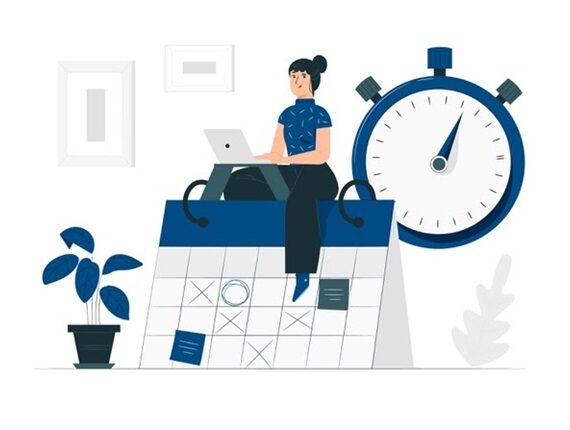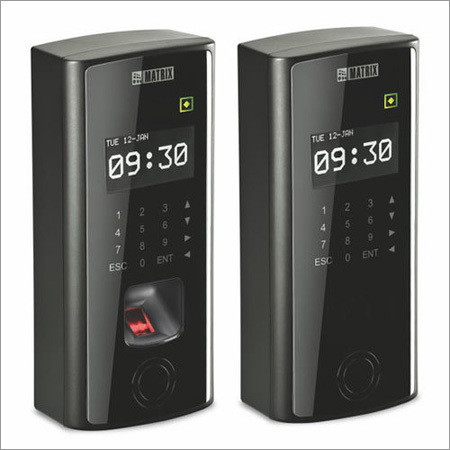- Home
- About Us
- Products
- Electronic Article Surveillance System EAS / Retail Anti theft Systems
- Display Stands
- Restaurant Pager
- People Counting Systems
- Queue Management Systems
- Access Control System
- Time Attendance Systems
- Audio & Visual System Solutions
- Display Solutions
- CCTV Cameras in Qatar: Enhancing Security Solutions
- Time Lapse Construction Camera
- Flap Barrier, Speed Gates, Turnstiles Access Control
- Gate Barriers System & Bollards in Qatar
- Parking Management & Gate Automation
- Library Management Systems
- IT & Telecom
- Lockers & Key Management Systems
- Intrusion Alarm System
- Perimeter Security
- Vehicle Tracking
- Time Recorders & Time Stamps
- Emergency Exit Door Alarms
- Clients
- Contact Us
- Support
Contents
Time Attendance 5.0 Software Download: What You Need to Know
Time attendance software is a type of software that helps you manage and track the working hours, attendance, and productivity of your employees. It can also help you automate payroll, scheduling, and compliance processes. Time attendance software can be installed on your computer, mobile device, or cloud server, depending on your needs and preferences.
One of the most popular and reliable time attendance software in the market is ZKTeco’s Time Attendance 5.0. This software is designed to work with ZKTeco’s biometric devices, such as fingerprint, face, iris, and palm recognition systems. It can also integrate with other third-party devices and applications, such as access control, visitor management, and HR systems.
In this blog post, we will explain what are the benefits and features of Time Attendance 5.0 software, how to download and install it, and what are the different models available. We will also answer some common FAQs about this software and provide you with the contact information of Axle Systems, the leading distributor of time attendance 5.0 software in Qatar.
Benefits and Features of Time Attendance 5.0 Software
Time Attendance 5.0 software is a powerful and user-friendly software that can help you improve the efficiency and accuracy of your time and attendance management. Here are some of the benefits and features of this software:
- It supports multiple languages, including Arabic, English, French, Spanish, Portuguese, Turkish, Chinese, and more.
- It has a simple and intuitive interface that allows you to easily configure and operate the software.
- It can handle up to 10,000 devices and 200,000 users in one system.
- It can generate various reports and charts based on different criteria, such as department, shift, leave type, overtime, late arrival, early departure, etc.
- It can export data to Excel, PDF, Word, or CSV formats for further analysis or backup.
- It can send email notifications or SMS alerts to users or managers for important events or reminders.
- It can connect to your existing network via TCP/IP, RS232/485, USB disk, or Wi-Fi.
- It can support online or offline mode for data synchronization and backup.
- It can work with different types of biometric devices, such as fingerprint scanners, face recognition cameras, iris scanners, palm vein readers, etc.
- It can also work with other types of devices, such as RFID cards, PIN codes, QR codes, barcodes, etc.
- It can integrate with other systems or applications via SDK or API.
How to Download and Install Time Attendance 5.0 Software
To download and install Time Attendance 5.0 software on your computer or device, you need to follow these steps:
- Visit ZKTeco’s official website and go to the download section.
- Select the product category (Time Attendance) and the product model (Time Attendance 5.0).
- Download the latest version of the software according to your operating system (Windows or Linux).
- Extract the zip file and run the setup file.
- Follow the instructions on the screen to complete the installation process.
- Launch the software and enter the default username (admin) and password (123456).
- Change the password and language settings according to your preferences.
- Add your devices and users to the software database.
- Configure the parameters and rules for each device and user group.
- Test the connection and functionality of the software and devices.

Different Models in Time Attendance 5.0 Software
Time Attendance 5.0 software is compatible with various models of ZKTeco’s biometric devices. Here are some of the most popular models that you can choose from:
- F18: This is a fingerprint access control terminal with a 3-inch TFT color screen. It has a fast verification speed and a high storage capacity. It supports TCP/IP communication and USB host interface. It can also work as a standalone device or connect to ZKTeco’s access control panel via Wiegand interface.
- MB360: This is a face recognition terminal with a 2.8-inch TFT color screen. It has a dual camera system that can capture both visible light and near-infrared images. It supports TCP/IP communication and USB host interface. It can also work as a standalone device or connect to ZKTeco’s access control panel via Wiegand interface.
- P160: This is a palm recognition terminal with a 2-inch TFT color screen. It has a high-resolution infrared camera that can capture palm vein patterns under any light conditions. It supports TCP/IP communication and USB host interface. It can also work as a standalone device or connect to ZKTeco’s access control panel via Wiegand interface.
Contact Axle Systems for Distributor of Time Attendance 5.0 Software in Qatar
If you are looking for a reliable and professional distributor of time attendance 5.0 software in Qatar, you can contact Axle Systems. Axle Systems is a leading provider of security and automation solutions in Qatar. They have a team of experts who can help you choose, install, and maintain the best time attendance software and devices for your business. They also offer after-sales service and technical support for their products.
You can contact Axle Systems by phone, email, or website:
- Phone: +974 44682391
- Email: info@axlesys.com
- Website: www.axlesys.com
FAQs about Time Attendance 5.0 Software
Here are some of the common questions and answers about time attendance 5.0 software:
Q: What are the system requirements for Time Attendance 5.0 software?
A: The minimum system requirements for Time Attendance 5.0 software are:
- Operating system: Windows XP/7/8/10 or Linux
- CPU: Intel Pentium 4 or higher
- RAM: 1 GB or higher
- Hard disk: 500 MB or higher
- Display: 1024 x 768 or higher
Q: How can I update the software to the latest version?
A: You can update the software to the latest version by downloading it from ZKTeco’s website 1and installing it over the existing version. You can also check for updates within the software by clicking on the Help menu and selecting Check for Updates.
Q: How can I backup and restore the data in the software?
A: You can backup and restore the data in the software by using the Backup and Restore functions in the System menu. You can also use the USB disk or cloud server options to backup and restore the data.
Q: How can I reset the password of the software?
A: You can reset the password of the software by using the Forgot Password function in the login screen. You will need to enter your email address and answer a security question to receive a verification code. You can then use the code to reset your password.
Q: How can I contact ZKTeco for technical support or feedback?
A: You can contact ZKTeco for technical support or feedback by using the Contact Us function in the Help menu. You can also visit their website or email them at support@zkteco.com.
I hope this blog post has given you some useful information about time attendance 5.0 software download. If you have any questions or comments, please feel free to leave them below. Thank you for reading.