- Home
- About Us
- Products
- Electronic Article Surveillance System EAS / Retail Anti theft Systems
- Display Stands
- Restaurant Pager
- People Counting Systems
- Queue Management Systems
- Access Control System
- Time Attendance Systems
- Audio & Visual System Solutions
- Display Solutions
- CCTV Cameras in Qatar: Enhancing Security Solutions
- Time Lapse Construction Camera
- Flap Barrier, Speed Gates, Turnstiles Access Control
- Gate Barriers System & Bollards in Qatar
- Parking Management & Gate Automation
- Library Management Systems
- IT & Telecom
- Lockers & Key Management Systems
- Intrusion Alarm System
- Perimeter Security
- Vehicle Tracking
- Time Recorders & Time Stamps
- Emergency Exit Door Alarms
- Clients
- Contact Us
- Support
Queue Management Software: What You Need to Know
If you run a business that deals with customers on a regular basis, you know how important it is to manage your queues effectively. Long and disorganized queues can lead to customer dissatisfaction, lost sales, and operational inefficiency. That’s why you need a queue management software to help you streamline your customer flow and improve your service quality. Have you ever wondered how some businesses can manage their customer queues efficiently and effectively? How they can reduce waiting time, increase customer satisfaction, and optimize staff productivity? The answer is simple: they use queue management software. Queue management software is a software application that helps businesses manage and analyze the flow of customers. It allows businesses to create queues, assign tasks to staff members, and track customer wait times. It also enables customers to check-in, get notified, and provide feedback through various channels such as kiosks, mobile apps, SMS, or web portals. In this blog post, we will explain what are queue management software, how they work, what are the different models available, and why you should choose Axle Systems as your trusted partner for queue management solutions in Qatar. We will also answer some common FAQs about queue management software.
What are queue management software?
Queue management software are digital solutions that help you control and optimize the waiting experience of your customers. They replace the traditional take-a-number system with a smart and interactive system that allows customers to join a virtual queue from a kiosk, a mobile device, or online from home. Queue management software also provide real-time information to customers and staff, such as estimated wait times, queue status, and service feedback. By using queue management software, you can reduce actual and perceived wait times, increase customer satisfaction and loyalty, and enhance your business image. Queue management software is a software application that helps businesses manage and analyze the flow of customers. It is a part of a queue management system that also includes hardware components such as kiosks, display screens, printers, scanners, etc. The main functions of a queue management software are:- Queue creation: This is the function that allows businesses to create queues for different services or departments. For example, a bank may have separate queues for deposits, withdrawals, loans, etc. A queue can be linear (first come, first served) or prioritized (based on criteria such as VIP status, appointment time, etc.).
- Queue display: This is the function that allows businesses to display the queue status to customers and staff. For example, a display screen may show the current number or name of the customer being served, the estimated wait time, the number of customers in the queue, etc. A display screen can also show promotional messages or useful information to customers while they wait.
- Queue notification: This is the function that allows businesses to notify customers when their turn is near or ready. For example, a queue management software may send an SMS or a push notification to customers’ mobile phones, or announce their number or name through a speaker or a headset.
- Queue feedback: This is the function that allows businesses to collect feedback from customers about their service experience. For example, a queue management software may ask customers to rate their satisfaction level, provide comments or suggestions, or share their opinions on social media.

How do queue management software work?
Queue management software work by using a combination of hardware and software components to manage your customer flow. The hardware components may include:- A kiosk or tablet where customers can check-in for service, enter their personal information and service preferences, and get a ticket or QR code.
- A display screen or monitor where customers can see their queue position, wait time, and service updates.
- A printer or scanner where customers can print or scan their tickets or QR codes.
- A mobile device or SMS where customers can receive notifications and reminders about their queue status.
- Customer check-in: A customer arrives at the service provider and checks in to the queue through one of the available channels. For example, they may use a self-service kiosk to enter their name and phone number, scan a QR code to join a virtual queue online, or book an appointment in advance through an app or a website.
- Customer assignment: The queue management software assigns the customer to the appropriate queue based on their service request and priority level. The software also assigns a staff member to serve the customer based on their availability and skill set.
- Customer service: The staff member serves the customer according to the service standards and procedures. The staff member can also update the status of the service through a tablet or a computer.
- Customer feedback: The customer completes the service and provides feedback through one of the available channels. For example, they may use a touch screen device to rate their satisfaction level, fill out an online survey, or leave a review on social media.
- A cloud-based or on-premise platform where you can configure your queue settings, monitor your queue performance, and generate reports and analytics.
- A mobile app or web portal where customers can book appointments, join a virtual queue, check their queue status, and provide feedback.
- An API or integration where you can connect your queue management software with other systems, such as CRM, POS, or digital signage.

Different models in queue management software
There are different models in queue management software that suit different types of businesses and services. Some of the common models are:- Linear queuing: This is the simplest model where customers join a single queue for a single service point. This model is suitable for businesses that offer simple and standardized services, such as grocery stores or fast-food restaurants.
- Parallel queuing: This is the model where customers join one of several queues for multiple service points that offer the same service. This model is suitable for businesses that offer similar but differentiated services, such as banks or post offices.
- Multi-service queuing: This is the model where customers join a specific queue for a specific service point that offers a specific service. This model is suitable for businesses that offer complex and specialized services, such as hospitals or government offices.
- Virtual queuing: This is the model where customers join a virtual queue without having to physically stand in line. They can join the queue from anywhere using their mobile device or online booking system. They can also monitor their queue status and receive notifications when their turn is near. This model is suitable for businesses that want to offer convenience and flexibility to their customers, such as salons or car dealerships.
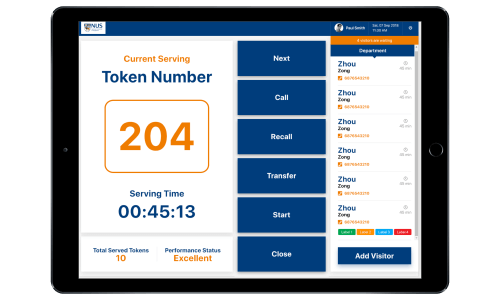
The benefits of queue management software
Queue management software offer many benefits to both businesses and customers. Some of the main benefits are:- Improved customer satisfaction: Queue management software reduce the frustration and boredom of waiting in line by providing customers with accurate and timely information, engaging them with digital content, and allowing them to wait wherever they want. Customers feel more valued and respected when they receive personalized and efficient service.
- Increased operational efficiency: Queue management software improve the productivity and performance of staff by eliminating the distractions and hassles of managing queues manually. Staff can focus on serving customers better and faster, without feeling rushed or stressed. Queue management software also help optimize staff allocation and resource utilization by providing real-time data and analytics.
- Enhanced business image: Queue management software enhance the reputation and brand image of businesses by showing that they care about their customers’ time and experience. Queue management software also create a modern and professional look for businesses by using sleek and user-friendly hardware and software.
Contact Axle Systems for distributor of queue management software in Qatar
If you are looking for a reliable and experienced distributor of queue management software in Qatar, look no further than Axle Systems. Axle Systems is a leading provider of IT solutions and services in Qatar, offering a wide range of products such as queue management systems, digital signage systems, self-service kiosks, CCTV systems, access control systems, time attendance systems, POS systems, barcode scanners, printers, RFID systems, biometric systems, smart cards, ID card printers, consumables, accessories, and more. Axle Systems has been serving various industries in Qatar since 2012, such as retail, hospitality, healthcare, education, government, banking, transportation, entertainment, etc. Axle Systems has a team of qualified and certified engineers who can design, install, and maintain your queue management system according to your needs and budget. Axle Systems also offers after-sales support and warranty services to ensure your satisfaction and peace of mind. To learn more about Axle Systems and their queue management software solutions, visit their website at https://axlesys.com/ or call them at +974 44682391. You can also email them at [email protected] or fill out their online contact form. Axle Systems will be happy to assist you with your queue management needs and help you take your business to the next level.FAQs
Here are some common FAQs about queue management software:- What is the difference between queue management software and online appointment scheduling software?
- How much does a queue management system cost?
- How can I measure the effectiveness of my queue management system?
- The number of customers served per day, hour, or service point
- The average wait time and service time per customer or service point
- The customer satisfaction rate and feedback
- The staff productivity and performance
- The revenue and profitability per customer or service point

Quick Contact
©2023 Axle Systems, All Rights Reserved.

