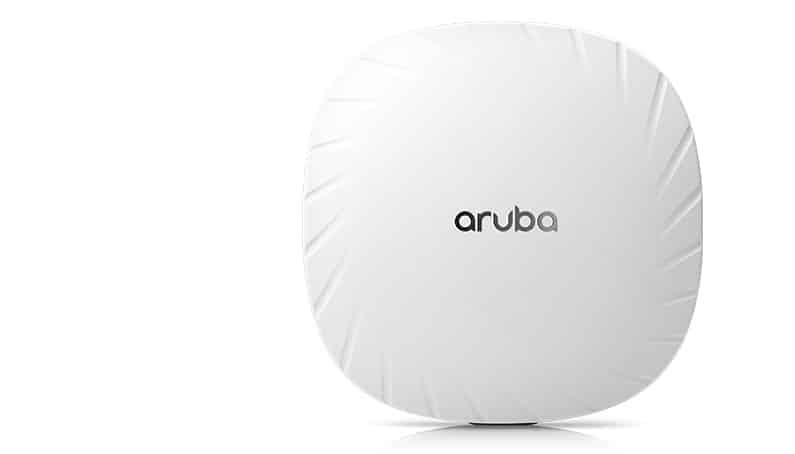- Home
- About Us
- Products
- Electronic Article Surveillance System EAS / Retail Anti theft Systems
- Display Stands
- Restaurant Pager
- People Counting Systems
- Queue Management Systems
- Access Control System
- Time Attendance Systems
- Audio & Visual System Solutions
- Display Solutions
- CCTV Cameras in Qatar: Enhancing Security Solutions
- Time Lapse Construction Camera
- Flap Barrier, Speed Gates, Turnstiles Access Control
- Gate Barriers System & Bollards in Qatar
- Parking Management & Gate Automation
- Library Management Systems
- IT & Telecom
- Lockers & Key Management Systems
- Intrusion Alarm System
- Perimeter Security
- Vehicle Tracking
- Time Recorders & Time Stamps
- Emergency Exit Door Alarms
- Clients
- Contact Us
- Support
Contents
- 1 HP Aruba Wireless Access Points: A Smart Solution for Your Business
- 1.1 What are HP Aruba Wireless Access Points?
- 1.1.1 How do HP Aruba Wireless Access Points work?
- 1.1.2 What are the different models of HP Aruba Wireless Access Points?
- 1.1.3 Why choose HP Aruba Wireless Access Points for your business?
- 1.1.4 How to contact Axle Systems, the distributor of HP Aruba Wireless Access Points in Qatar?
- 1.1.5 Here are some common questions and answers about HP Aruba Wireless Access Points:
- 1.1 What are HP Aruba Wireless Access Points?
HP Aruba Wireless Access Points: A Smart Solution for Your Business
Wireless access points (APs) are devices that allow wireless devices such as laptops, smartphones, tablets, and IoT devices to connect to a wired network. APs act as bridges between the wireless and wired networks, providing network access, security, and management features. APs are essential for any business that wants to offer reliable and fast wireless connectivity to its employees, customers, and guests.
However, not all APs are created equal. Some APs may have limited performance, scalability, security, or intelligence. That’s why you need to choose the best APs for your business needs. And one of the best options available in the market today is the HP Aruba Wireless Access Point.
What are HP Aruba Wireless Access Points?
HP Aruba Wireless Access Points are business-grade APs that deliver affordable, high-performance, and secure wireless connectivity for any environment. They are part of the HPE Aruba Networking portfolio, which offers end-to-end solutions for wired and wireless networks, cloud and on-premises management, and edge-to-cloud data services.
HP Aruba Wireless Access Points support the latest Wi-Fi standards, such as Wi-Fi 6 and Wi-Fi 6E, which offer faster speeds, lower latency, higher capacity, and better efficiency than previous generations. They also support advanced features such as AI-powered RF optimization, dynamic segmentation, service assurance, and smart management options for improved IT and user experiences.
HP Aruba Wireless Access Points are designed to meet the diverse needs of different businesses and use cases. They come in various models and form factors, such as indoor, outdoor, remote, ruggedized, and plug-and-play versions. They can be deployed in any environment, such as offices, hotels, restaurants, retail stores, schools, hospitals, stadiums, warehouses, factories, and more.
How do HP Aruba Wireless Access Points work?
HP Aruba Wireless Access Points work by providing wireless network access to wireless devices within their coverage area. They can be connected to a wired network via Ethernet cables or wireless backhaul links. They can also be powered by Power over Ethernet (PoE) or external power adapters.
HP Aruba Wireless Access Points can be configured and managed in different ways depending on your preference and network size. You can choose from cloud-based or on-premises management options using a simple subscription model. You can also use a mobile app or a web browser to set up and monitor your APs.
HP Aruba Wireless Access Points use built-in network intelligence to optimize their performance and security. They use AI algorithms to automatically adjust their radio frequency (RF) settings based on the environment and user demand. They also use role-based access control and deep packet inspection to isolate and segment traffic based on user identity and device type. They also enable zero trust network security for devices and IoT by using Aruba ESP (Edge Services Platform).
What are the different models of HP Aruba Wireless Access Points?
HP Aruba Wireless Access Points offer a wide range of models to suit different needs and budgets. Here are some of the most popular models:
Aruba Instant On AP Series: These are easy-to-use APs that provide plug-and-play wireless connectivity for small businesses and home offices. They support Wi-Fi 6 standards and offer up to 1.56 Gbps of throughput. They can be managed via a mobile app or a cloud portal.
Aruba 5XX Series: These are high-performance APs that support Wi-Fi 6E standards and offer up to 3.9 Gbps of throughput. They are ideal for high-density environments such as stadiums, convention centers, auditoriums, and classrooms. They can be managed via cloud or on-premises options.
Aruba 6XX Series: These are ultra-high-performance APs that support Wi-Fi 6E standards and offer up to 5.4 Gbps of throughput. They are designed for extreme environments such as warehouses, factories, airports, and outdoor venues. They can be managed via cloud or on-premises options.
Aruba Outdoor AP Series: These are ruggedized APs that provide seamless wireless connectivity for outdoor environments such as parks, plazas, campuses, and parking lots. They support Wi-Fi 6 standards and offer up to 2 Gbps of throughput. They can also provide point-to-point wireless backhaul links using Wi-Fi mesh or 60 GHz technology.
Aruba Remote AP Series: These are compact APs that provide secure wireless connectivity for remote workers and temporary sites. They support Wi-Fi 6 standards and offer up to 1 Gbps of throughput. They can be easily deployed and managed via cloud or on-premises options.
Why choose HP Aruba Wireless Access Points for your business?
HP Aruba Wireless Access Points are a smart solution for your business because they offer:
Affordability: HP Aruba Wireless Access Points are competitively priced and offer a low total cost of ownership. They also come with a limited lifetime warranty and free software updates.
Performance: HP Aruba Wireless Access Points deliver fast and reliable wireless connectivity that can handle the growing demand for bandwidth, devices, and applications. They also support the latest Wi-Fi standards and technologies that offer enhanced efficiency and user experience.
Security: HP Aruba Wireless Access Points provide comprehensive security features that protect your network, data, and devices from threats and attacks. They also enable zero trust network security that ensures only authorized users and devices can access your network resources.
Intelligence: HP Aruba Wireless Access Points use AI-powered network intelligence that optimizes their performance and security based on the environment and user behavior. They also provide rich insights and analytics that help you monitor and troubleshoot your network issues.
Flexibility: HP Aruba Wireless Access Points offer a variety of models and form factors that can fit any environment and use case. They also offer multiple management options that allow you to choose the best way to configure and control your APs.
How to contact Axle Systems, the distributor of HP Aruba Wireless Access Points in Qatar?
If you are interested in purchasing or learning more about HP Aruba Wireless Access Points, you can contact Axle Systems, the authorized distributor of HP Aruba Wireless Access Points in Qatar. Axle Systems is a leading provider of IT solutions and services in Qatar, offering a wide range of products and solutions for networking, security, storage, backup, cloud, IoT, and more.
You can reach Axle Systems by:
Phone: +974 7744 3731
Email: info@axlesys.com
Website: www.axlesys.com
You can also visit their office at:
Axle Systems W.L.L, Office No.505, Al bandary building, Najma, Doha-Qatar
FAQs
Here are some common questions and answers about HP Aruba Wireless Access Points:
Q: What is the difference between Wi-Fi 6 and Wi-Fi 6E?
A: Wi-Fi 6 is the latest generation of Wi-Fi standards that operates in the 2.4 GHz and 5 GHz frequency bands. It offers faster speeds, lower latency, higher capacity, and better efficiency than previous generations. Wi-Fi 6E is an extension of Wi-Fi 6 that also operates in the 6 GHz frequency band, which offers more spectrum and less interference than the other bands.
Q: How many devices can connect to a single HP Aruba Wireless Access Point?
A: The number of devices that can connect to a single HP Aruba Wireless Access Point depends on several factors, such as the model, configuration, environment, and user activity. However, as a general rule of thumb, HP Aruba Wireless Access Points can support up to 256 concurrent devices per radio.
Q: How do I update the firmware of my HP Aruba Wireless Access Points?
A: You can update the firmware of your HP Aruba Wireless Access Points by using the management option that you have chosen for your APs. For example, if you are using cloud-based management, you can update the firmware via the cloud portal or the mobile app. If you are using on-premises management, you can update the firmware via the web interface or the command-line interface.
Q: How do I reset my HP Aruba Wireless Access Point to factory defaults?
A: You can reset your HP Aruba Wireless Access Point to factory defaults by using one of the following methods:
Press and hold the reset button on the AP for at least 10 seconds until the LED flashes green.
Log in to the web interface or the command-line interface of the AP and select the option to restore factory defaults.
Log in to the cloud portal or the mobile app of your APs and select the option to restore factory defaults.