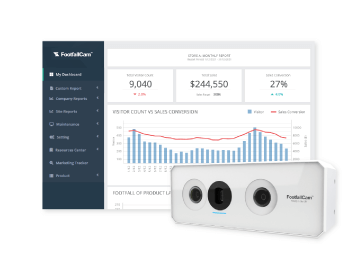- Home
- About Us
- Products
- Electronic Article Surveillance System EAS / Retail Anti theft Systems
- Display Stands
- Restaurant Pager
- People Counting Systems
- Queue Management Systems
- Access Control System
- Time Attendance Systems
- Audio & Visual System Solutions
- Display Solutions
- CCTV Cameras in Qatar: Enhancing Security Solutions
- Time Lapse Construction Camera
- Flap Barrier, Speed Gates, Turnstiles Access Control
- Gate Barriers System & Bollards in Qatar
- Parking Management & Gate Automation
- Library Management Systems
- IT & Telecom
- Lockers & Key Management Systems
- Intrusion Alarm System
- Perimeter Security
- Vehicle Tracking
- Time Recorders & Time Stamps
- Emergency Exit Door Alarms
- Clients
- Contact Us
- Support
Contents
- 1 Footfall Counter for Login: A Smart Solution for Visitor Management
- 1.1 What are Footfall Counter for Login?
- 1.1.1 How do Footfall Counter for Login Work?
- 1.1.2 What are the Different Models of Footfall Counter for Login?
- 1.1.3 What are the Benefits of Footfall Counter for Login?
- 1.1.4 What are the different types of sensors used in footfall counter for login?
- 1.1.5 What is the accuracy of footfall counter for login?
- 1.1.6 Contact Axle Systems for Distributor of Footfall Counter for Login in Qatar
- 1.1.7 Common FAQs
- 1.1 What are Footfall Counter for Login?
Footfall Counter for Login: A Smart Solution for Visitor Management
Do you want to know how many people visit your premises, when they come, how long they stay, and where they go? Do you want to improve your security, efficiency, and customer service by managing your visitors better? If you answered yes to any of these questions, then you might be interested in a footfall counter for login.
A footfall counter for login is a device that counts the number of people who enter and exit a building or a specific area. It can also record the time and duration of each visit, and identify the visitors by using facial recognition, QR codes, or other methods. By using a footfall counter for login, you can collect valuable data about your visitors and use it to optimize your operations, enhance your security, and improve your customer satisfaction.
In this blog post, we will explain what are footfall counter for login, how they work, what are the different models available, and what are the benefits of using them. We will also provide some common FAQs and tips on how to use them effectively. Finally, we will tell you how to contact Axle Systems, the leading distributor of footfall counter for login in Qatar.

What are Footfall Counter for Login?
A footfall counter for login is a type of people counting system that not only counts the number of visitors, but also records their identity and other details. It is also known as a visitor management system or a visitor tracking system.
A footfall counter for login can be installed at the entrance or exit of a building or a specific area, such as a lobby, a conference room, a cafeteria, or a restroom. It can also be integrated with other systems, such as access control, CCTV, or CRM.
A footfall counter for login can use different technologies to count and identify visitors, such as:
- Infrared sensors: These are devices that emit infrared beams and detect when someone breaks them. They are simple and inexpensive, but they cannot distinguish between different people or objects.
- Video cameras: These are devices that capture images or videos of the visitors and use computer vision algorithms to count and recognize them. They can provide more accurate and detailed data, but they require more processing power and storage space.
- Thermal cameras: These are devices that measure the heat emitted by the visitors and use thermal imaging to count and identify them. They can work in low-light or dark conditions, but they may not be able to detect people wearing masks or hats.
- Wi-Fi sensors: These are devices that detect the Wi-Fi signals emitted by the visitors’ smartphones or other devices and use them to count and identify them. They can cover a large area and collect data without requiring physical contact, but they may not work if the visitors turn off their Wi-Fi or do not have a device.
- Bluetooth sensors: These are devices that detect the Bluetooth signals emitted by the visitors’ smartphones or other devices and use them to count and identify them. They can work in offline mode and provide more personalized data, but they require the visitors to download an app or scan a QR code.
- Facial recognition: This is a technology that analyzes the facial features of the visitors and compares them with a database of faces to identify them. It can provide high accuracy and security, but it may raise privacy and ethical concerns.
- QR codes: These are codes that contain information about the visitors, such as their name, phone number, email address, or purpose of visit. The visitors scan the QR code with their smartphone or a scanner at the entrance or exit to register their visit. They can provide fast and easy data collection, but they require the visitors to have a smartphone or a scanner.
Depending on the technology used, a footfall counter for login can provide different types of data about the visitors, such as:
- Count: The number of visitors who enter and exit the premises or a specific area.
- Time: The date and time of each visit.
- Duration: The length of each visit.
- Frequency: The number of times a visitor visits the premises or a specific area.
- Identity: The name, phone number, email address, or other details of each visitor.
- Behavior: The path, movement, dwell time, or interest of each visitor within the premises or a specific area.
- Feedback: The rating, review, comment, or suggestion of each visitor about their experience.
How do Footfall Counter for Login Work?
A footfall counter for login works by following these steps:
- A visitor arrives at the entrance or exit of the premises or a specific area where a footfall counter for login is installed.
- The footfall counter for login detects the presence of the visitor using one or more of the technologies mentioned above.
- The footfall counter for login counts the visitor and records the time of their visit.
- The footfall counter for login identifies the visitor using one or more of the technologies mentioned above.
- The footfall counter for login records the identity and other details of the visitor, such as their name, phone number, email address, or purpose of visit.
- The footfall counter for login sends the data to a cloud server or a local database where it is stored and analyzed.
- The footfall counter for login displays the data on a dashboard or a report that can be accessed by the owner or manager of the premises or a specific area.
- The owner or manager of the premises or a specific area can use the data to monitor, manage, and improve their operations, security, and customer service.
What are the Different Models of Footfall Counter for Login?
There are different models of footfall counter for login available in the market, each with its own features, advantages, and disadvantages. Some of the most popular models are:
- FootfallCam 3D Pro2™: This is a video-based footfall counter for login that uses a 3D stereo vision camera to count and identify visitors. It can provide 98% accuracy and work in any lighting condition. It can also integrate with facial recognition, QR codes, and other systems. It is suitable for small to medium-sized premises or areas, such as retail stores, offices, libraries, or museums.
- Hikvision DS-K1T671TM-3XF: This is a thermal-based footfall counter for login that uses a thermal imaging camera and a visible light camera to count and identify visitors. It can provide 99% accuracy and work in low-light or dark conditions. It can also measure the body temperature of the visitors and alert if they have a fever. It is suitable for medium to large-sized premises or areas, such as airports, hospitals, schools, or stadiums.
- Cisco Meraki MV: This is a Wi-Fi-based footfall counter for login that uses a Wi-Fi access point and a cloud-managed camera to count and identify visitors. It can provide 95% accuracy and cover a large area. It can also track the behavior and feedback of the visitors and provide real-time analytics. It is suitable for large-sized premises or areas, such as shopping malls, hotels, restaurants, or cinemas.
- Estimote Proximity: This is a Bluetooth-based footfall counter for login that uses Bluetooth beacons and an app to count and identify visitors. It can provide 90% accuracy and work in offline mode. It can also provide personalized notifications and offers to the visitors based on their location and preferences. It is suitable for small to medium-sized premises or areas, such as boutiques, salons, spas, or gyms.
What are the Benefits of Footfall Counter for Login?
Using a footfall counter for login can provide many benefits for different types of businesses and organizations, such as:
- Retailers: They can use a footfall counter for login to measure their store performance, optimize their store layout, staff allocation, inventory management, marketing campaigns, and customer loyalty programs. They can also use it to enhance their customer experience by providing faster checkouts, personalized recommendations, and better service.
- Offices: They can use a footfall counter for login to improve their office efficiency, security, and productivity. They can also use it to optimize their office space utilization, energy consumption, meeting room booking, employee attendance, and collaboration.
- Libraries: They can use a footfall counter for login to monitor their library usage, patron behavior, and satisfaction. They can also use it to improve their library services, collections, programs, and policies.
- Museums: They can use a footfall counter for login to understand their visitor profile, behavior, and feedback. They can also use it to enhance their visitor engagement, education, and enjoyment by providing interactive exhibits,
What are the different types of sensors used in footfall counter for login?
There are different types of sensors used in footfall counter for login, depending on the technology and the model of the device. Some of the common types are:
- Infrared sensors: These sensors use infrared beams to detect the presence and direction of visitors. They are simple and low-cost, but they can be affected by environmental factors, such as sunlight, heat, or dust. They can also have difficulty in counting groups of people or people with different heights. An example of a footfall counter for login that uses infrared sensors is the Axle Systems People Counting System.
- Thermal cameras: These cameras use heat signatures to count and track visitors. They are accurate and reliable, but they can be expensive and require high power consumption. They can also raise privacy concerns, as they can capture personal features of visitors. An example of a footfall counter for login that uses thermal cameras is the Storetraffic 3D SCOPE II LC.
- Video cameras: These cameras use image processing algorithms to count and analyze visitors. They can provide rich data, such as gender, age, dwell time, etc., but they can also be costly and complex to install and maintain. They can also pose privacy issues, as they can record faces and identities of visitors. An example of a footfall counter for login that uses video cameras is the FootfallCam 3D Pro2™.
- WiFi/Bluetooth trackers: These trackers use wireless signals to count and identify visitors who have WiFi or Bluetooth enabled devices, such as smartphones or tablets. They can provide data on visitor loyalty, frequency, and duration, but they can also be inaccurate and incomplete, as they depend on the visitor’s device settings and availability. They can also raise ethical concerns, as they can track visitors without their consent or knowledge. An example of a footfall counter for login that uses WiFi/Bluetooth trackers is the Aislelabs Insights People Counter.
These are some of the different types of sensors used in footfall counter for login. Each type has its own advantages and disadvantages, and you should choose the one that best suits your business needs and goals.
What is the accuracy of footfall counter for login?
The accuracy of footfall counter for login depends on the type and model of the device that is used to count and record the visitors. Different devices use different technologies and methods to detect and track the visitors, such as infrared, thermal, video, or WiFi/Bluetooth. These technologies and methods have different advantages and disadvantages, and they can affect the accuracy of the footfall counter for login.
According to some web search results, some of the footfall counter for login devices claim to have high accuracy rates, ranging from 90% to 99.5%. For example:
- The FootfallCam 3D Pro2™ is a video-based sensor that uses 3D stereoscopic image processing and AI video analytics to achieve consistent and high accuracy, up to 99.5%.
- The Storetraffic 3D SCOPE II LC is a thermal camera that uses artificial intelligence and machine learning to count and track visitors with high accuracy and reliability.
- The Axle Systems People Counting System is an infrared sensor that uses advanced image processing algorithms to count and capture the gender and age group of the visitors.
However, these accuracy rates may vary depending on various factors, such as lighting conditions, environmental factors, sensor placement, visitor behavior, etc. Therefore, it is important to choose the right model of footfall counter for login that suits your business needs and goals, and to install and maintain it properly to ensure optimal performance.
Contact Axle Systems for Distributor of Footfall Counter for Login in Qatar
If you are looking for a reliable and affordable footfall counter for login in Qatar, you should contact Axle Systems. Axle Systems is a leading provider of security and IT solutions in Qatar. They offer a wide range of products and services, including people counting systems, visitor management systems, access control systems, CCTV systems, and more. They have a team of experienced and qualified professionals who can help you with installation, configuration, maintenance, and support. They also offer competitive prices and excellent customer service. You can contact them by phone at +974 44582566 or by email at [email protected]. You can also visit their website at www.axlesys.com to learn more about their products and services.
Common FAQs
Here are some common questions and answers about footfall counter for login:
Q: What is the difference between a footfall counter and a visitor management system?
A: A footfall counter is a device that counts the number of visitors entering and exiting your premises. A visitor management system is a system that records the personal details of the visitors and manages their access to your premises. A footfall counter for login is a combination of both.
Q: How accurate is a footfall counter for login?
A: The accuracy of a footfall counter for login depends on the technology and the model of the sensor. Generally, the accuracy ranges from 90% to 99%. Some factors that can affect the accuracy are lighting conditions, environmental factors, sensor placement, visitor behavior, etc.
Q: How much does a footfall counter for login cost?
A: The cost of a footfall counter for login varies depending on the model, features, and specifications of the sensor and the software. The cost can range from a few hundred dollars to a few thousand dollars. You should compare different models and vendors to find the best value for your money.
Q: How can I protect the privacy of my visitors?
A: You should follow the privacy laws and regulations of your country or region when collecting and storing visitor data. You should also inform your visitors about the purpose and scope of data collection, obtain their consent if required, secure the data transmission and storage, limit the data access and retention, and delete or anonymize the data when no longer needed.